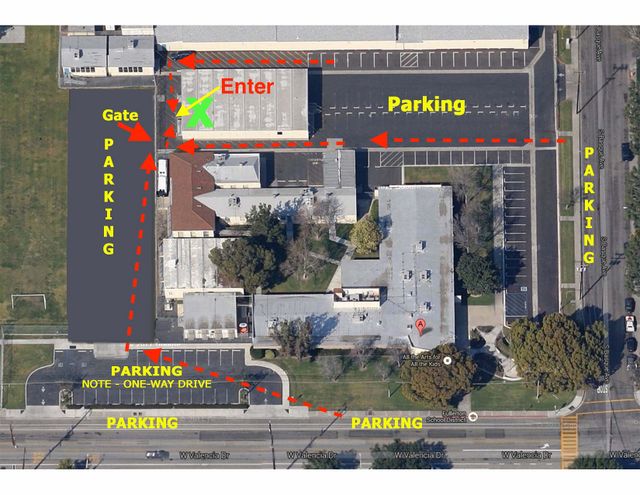SoCal Meeting31 Jan 20, 2023
Join us at the Southern California PowerSchool User Group Meeting
Date and Time
Friday, January 20, 2023
9:00AM to 2:00PM PT
Continental Breakfast available at 8:30AM
Location
Fullerton School District
Educational Learning Center (ELC)
1401 West Valencia Drive
Fullerton, CA 92833
RSVP
Please use this form to RSVP by Tuesday, January 17, 2023 and make sure to select if you are going to be attending in person or virtually.
Sponsor
It has been a challenge, but we are doing our best to get our PSUG group up and running again! Unfortunately, we did not have the opportunity to search for a sponsor this time. Our team decided to meet without a sponsor because we understand the value of meeting as a group to discuss the many issues we are experiencing with PowerSchool and CALPADS. For this meeting, we will ask you to bring your lunch; a light continental breakfast will be provided.
Agenda
- Showcase the Cross-Site Scripting Error tool by Adam & Vance & others
- Cross-Site Scripting Detector Plugin on PowerSource - This free plugin by Adam Larsen at Aurora Educational Technology helps debug Cross-Site Scripting errors that commonly occur when saving changes to Object Reports, Form Letters, or Report Cards.
- Power Query DAT Tags
- The new PowerQuery DAT feature includes a new DAT for exporting email, and the ability for users to build their own DATs! We're going to be introducing this significant new tool, including how it can be used to generate multiple rows and help you build better reports.
- PowerQuery DAT Resources Handout, link to the PSUG CAL built Grades and Attendance DAT, and other examples.
- The new PowerQuery DAT feature includes a new DAT for exporting email, and the ability for users to build their own DATs! We're going to be introducing this significant new tool, including how it can be used to generate multiple rows and help you build better reports.
- PowerSchool Cybersecurity: Process Overview of two factor authentication
- SSO via OIDC through Google or Azure Handout - Overview of how SSO via OIDC with Microsoft Azure or Google works. Includes a query to identify students who need their Global ID updated.
- sqlReport to find missing or mismatched Global IDs - unzip this file then open the txt contents and copy/paste in sqlReports setup to import this report that can help you keep your Global IDs up-to-date.
- Google or Azure
- CALPADS RoundTable
- Fall 1 changes
- PowerSchool SSID Import Tool
- MID Resolution
- SINF Import File Management
- Schedule Next Meetings
Driving and Parking Instructions
Parking
All parking areas designated as "Parking" are open parking. The parking spaces directly in front of the main office entrance posted as visitor or limited-time parking should not be used.