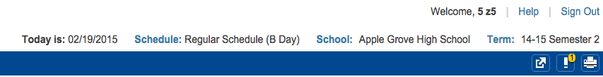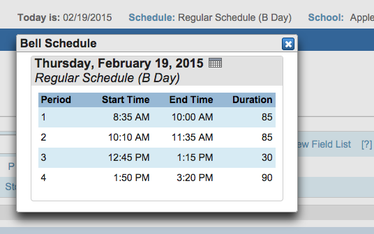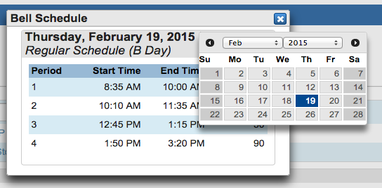Difference between revisions of "Bell Schedule Header"
| Line 4: | Line 4: | ||
[[file:Bellschedule_2.png|left|frame|Example of Popup Dialog with Bell Schedule detail]] | [[file:Bellschedule_2.png|left|frame|Example of Popup Dialog with Bell Schedule detail]] | ||
[[file:Bellschedule_3.png|left|frame|Date Picker]] | [[file:Bellschedule_3.png|left|frame|Date Picker]] | ||
| − | + | <br> | |
This is a plugin, which means it's very easy to install and uninstall. There are NO database extensions in this project, just 6 files with the heart of the alert residing in just two wildcard files. | This is a plugin, which means it's very easy to install and uninstall. There are NO database extensions in this project, just 6 files with the heart of the alert residing in just two wildcard files. | ||
*[[Media:README_Bell_Schedule_Header_1_5.pdf|README_Bell_Schedule_Header_1_5.pdf]] - Download the README File with full instructions and details | *[[Media:README_Bell_Schedule_Header_1_5.pdf|README_Bell_Schedule_Header_1_5.pdf]] - Download the README File with full instructions and details | ||
*[https://support.powerschool.com/exchange/view.action?download.id=737 Bell Schedule Header Plugin Download] - Download the plugin from PowerSource Exchange. If this link isn't working, search for "Bell Schedule Header". | *[https://support.powerschool.com/exchange/view.action?download.id=737 Bell Schedule Header Plugin Download] - Download the plugin from PowerSource Exchange. If this link isn't working, search for "Bell Schedule Header". | ||
Revision as of 18:24, 20 March 2018
Adds a link at the top of all PowerSchool pages and portals with the name of the current day's Bell Schedule. Clicking on the link produces an "alert style" popup with the period start and end times. A calendar date picker allows the user to select any date in the past or future to see what the schedule will be like for that date.
This is a plugin, which means it's very easy to install and uninstall. There are NO database extensions in this project, just 6 files with the heart of the alert residing in just two wildcard files.
- README_Bell_Schedule_Header_1_5.pdf - Download the README File with full instructions and details
- Bell Schedule Header Plugin Download - Download the plugin from PowerSource Exchange. If this link isn't working, search for "Bell Schedule Header".