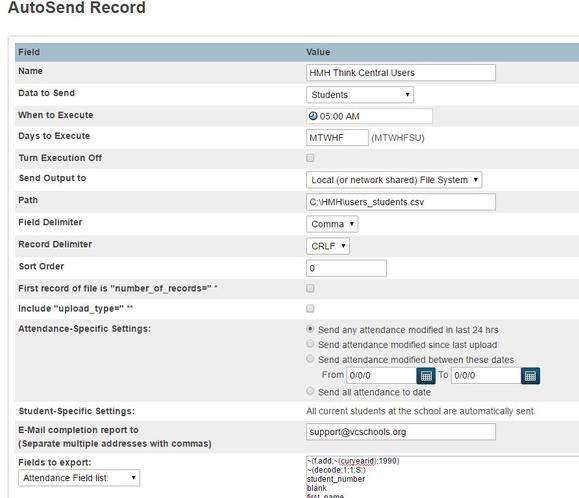Difference between revisions of "PowerQueries"
(→PowerQueries Presentations) |
(→PowerQuery DATs) |
||
| (6 intermediate revisions by the same user not shown) | |||
| Line 1: | Line 1: | ||
| + | == PowerQuery DATs == | ||
| + | *[[Media:PowerQuery_DATs.pdf|Handout about the PowerQuery DAT feature available in 22.9.]] Build your own DATs! | ||
| + | *[https://support.powerschool.com/exchange/view.action?download.id=1199 PowerQuery DATs build by PSUG CAL] - Initial DAT for reporting all current grades and attendance. | ||
| + | *[[Media:PowerQuery_Examples.pst.zip|Object report with PQ DAT examples]] Shows how to use the PowerQuery DATs included by PowerSchool in 22.9. | ||
| + | *[[Media:ASD_PQDAT_examples.zip|American School of Dubai Examples]] - Two Object Reports, two anonymized PDFs, and one plugin with two PQ DATs shared by Romy Backus of the American School of Dubai. | ||
| + | |||
== PowerQueries Presentations == | == PowerQueries Presentations == | ||
*[[Media:PowerQueries and Data Export Manager PSUGSoCal.pdf|PowerQueries and Data Export Manager Presentation]] - Presentation from October 21, 2017 meeting. | *[[Media:PowerQueries and Data Export Manager PSUGSoCal.pdf|PowerQueries and Data Export Manager Presentation]] - Presentation from October 21, 2017 meeting. | ||
| Line 7: | Line 13: | ||
* [[Media:Sample 0 1.zip|sample_0_1.zip]] - A sample plugin - uses PowerQueries. Go to '''/admin/bug/sample_ps.html''' to load the sample page. | * [[Media:Sample 0 1.zip|sample_0_1.zip]] - A sample plugin - uses PowerQueries. Go to '''/admin/bug/sample_ps.html''' to load the sample page. | ||
| − | + | == Valley Christian PowerQueries == | |
These PowerQueries are in use at Valley Christian, they may not work "as is" for your school, and are provided as real-life examples. | These PowerQueries are in use at Valley Christian, they may not work "as is" for your school, and are provided as real-life examples. | ||
* [[Media:Jss classes 1 a.zip|jss_classes_1_a.zip]] - JAMF Classes | * [[Media:Jss classes 1 a.zip|jss_classes_1_a.zip]] - JAMF Classes | ||
Latest revision as of 11:21, 22 October 2022
PowerQuery DATs
- Handout about the PowerQuery DAT feature available in 22.9. Build your own DATs!
- PowerQuery DATs build by PSUG CAL - Initial DAT for reporting all current grades and attendance.
- Object report with PQ DAT examples Shows how to use the PowerQuery DATs included by PowerSchool in 22.9.
- American School of Dubai Examples - Two Object Reports, two anonymized PDFs, and one plugin with two PQ DATs shared by Romy Backus of the American School of Dubai.
PowerQueries Presentations
- PowerQueries and Data Export Manager Presentation - Presentation from October 21, 2017 meeting.
- PowerQueries - LV-PSUG2016.pdf - Jim Parson's Las Vegas PSUG Presentation on PowerQueries.
Examples
- PowerQuery Example (Birthdays) - Very simple example of a PowerQuery for learning purposes.
- sample_0_1.zip - A sample plugin - uses PowerQueries. Go to /admin/bug/sample_ps.html to load the sample page.
Valley Christian PowerQueries
These PowerQueries are in use at Valley Christian, they may not work "as is" for your school, and are provided as real-life examples.
- jss_classes_1_a.zip - JAMF Classes
- ASM_1_0.zip - Apple School Manager (Example of 6 queries in one plugin)
- hmh_1_0.zip - HMH ThinkCentral (PowerQuery portion, see Auto-send portion below)
- VCS_Scripts.zip - Batch files and scripts used by Valley Christian to process and upload DEM exports to external systems.
| HMH ThinkCentral Additional Info | |
|---|---|
| The Auto-Send portion of our HMH Think Central Integration for student records - this is the field list. We used Auto-Send for part of it because student passwords are not exportable through PowerQuery. |
~(f.add;~(curyearid);1990) ~(decode;1;1;S;) student_number blank first_name middle_name last_name ^(decode;^(grade_level);-1;PK;0;K;^(grade_level)) student_web_id student_web_password ~(decode;1;1;MDR;) ~(decode;1;1;01429045;) blank ~(decode;1;1;TC;) |
| Screenshot of the first part of the Auto-send setup |