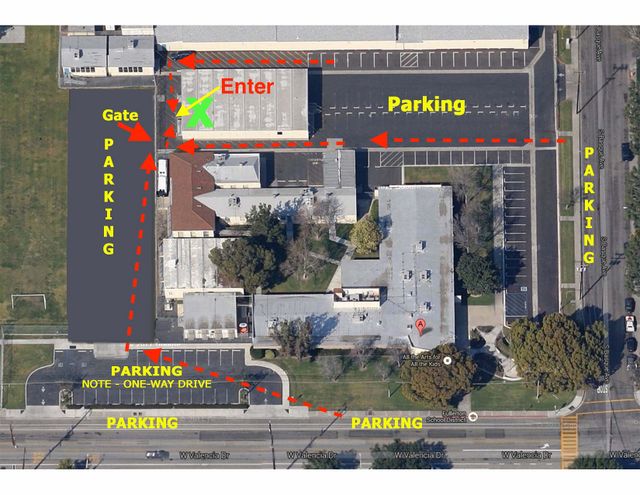Difference between revisions of "SoCal Meeting31 Jan 20, 2023"
| Line 36: | Line 36: | ||
*'''Misc Topics''' | *'''Misc Topics''' | ||
** How to mass delete Contacts with no associated students | ** How to mass delete Contacts with no associated students | ||
| + | ***[[Media:PowerSchool_Document_Attachments.pdf|PowerSchool Document Attachments Handout]] | ||
** Uploading and maintaining documents in PowerSchool - the stock feature demonstrated and mention of alternatives | ** Uploading and maintaining documents in PowerSchool - the stock feature demonstrated and mention of alternatives | ||
** Preventing Duplicate Students with the Enable Duplicate Student Check setting | ** Preventing Duplicate Students with the Enable Duplicate Student Check setting | ||
Revision as of 21:48, 19 January 2023
Join us at the Southern California PowerSchool User Group Meeting
Date and Time
Friday, January 20, 2023
9:00AM to 2:00PM PT
Continental Breakfast available at 8:30AM
Location
Fullerton School District
Educational Learning Center (ELC)
1401 West Valencia Drive
Fullerton, CA 92833
While in-person attendance provides the best experience, if you can only attend virtually, that option is still available.
RSVP
Please use this form to RSVP by Tuesday, January 17, 2023, and make sure to select if you are going to be attending in person or virtually.
Sponsor
Sponsor: Marcia Brenner Associates
- mba-link.com
- Raelyn Wallock from MBA will share a variety of plugins they have for PowerSchool, including free plugins anyone can use
Agenda
- CALPADS RoundTable
- Fall 2 changes/issues
- Transitional Kinder Grade Level
- New Attendance by Summary Grade Level Report
- MBA Plugins
- Raelyn Wallock from MBA will present plugins that enhance PowerSchool, including an amazing Report Creator, Alert Creator, and free plugins
- PowerQuery DATs Part 2
- Review PowerQuery DATs introduced in October (Current Grades and Attendance)
- Introduce a new School Entry Date DAT
- Take suggestions live for creating new ones
- Misc Topics
- How to mass delete Contacts with no associated students
- Uploading and maintaining documents in PowerSchool - the stock feature demonstrated and mention of alternatives
- Preventing Duplicate Students with the Enable Duplicate Student Check setting
- Helps prevent the creation of duplicate students through the UI, via import or even from API integrations
- Not 100% perfect, sometimes parents will enter DOB or names differently. But greatly reduces duplicates.
- District -> (District Information) Miscellaneous
- Recommended settings:
- Enable Duplicate Student Check: First Name, Middle Name, Last Name, Date of Birth, Gender
- Enable Duplicate Student Check Strict Matching (all fields must match): OFF (not checked)
Driving and Parking Instructions
Parking
All parking areas designated as "Parking" are open parking. The parking spaces directly in front of the main office entrance posted as visitor or limited-time parking should not be used.